FILE FORMAT:
We accept the following file formats TIFF, JPG, EPS, PSD, and PDF.
RESOLUTION:
All non-vector file formats should have a minimum of 300 dpi (dot per inch) resolution.
The images designed for the web are done at a low screen resolution of 72 dpi. Print images need to be created at 300 dpi or there will be a substantial drop in the image quality.
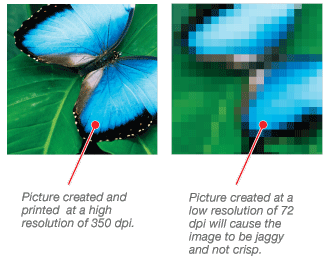
COLOR MODE:
All color artwork and/or images should be provided in CMYK (cyan, magenta, yellow, black) color mode. In RBG mode you will see colors that are outside of color spectrum available in CMYK printing. That is why its best if you convert your files.
| RGB IMAGE |
CYMK IMAGE |
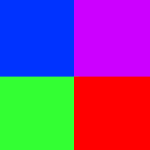 |
 |
RICH BLACK:
For a rich black background the CYMK should be set to c 40%, m 30%, y 30%, k 100%. A k 100% alone does not print as a rich solid black on many stocks.
FONTS:
All fonts should be "outlined" to be considered print ready. This does not apply to TIFF and JPG files.
BLEED:
Please build your press-ready digital files by adding 0 .1" dimension for business cards, postcards, and rackcards. Add 0.125" for all other products.
We require ALL files to be built to the full bleed dimension specified for each trim size.
We automatically trim 0.05" or 0.0625" off each edge, which will result in the desired trim size
Simply add 0.1" or 0.125" to the overall dimension of your digital layout. Example: a 5" x 7" would have a bleed size of 5.1" x 7.1" and a 8.5"x11" flyer would have a bleed size of 8.625"x11.125". downloadable templates?
What's a bleed?
It is the portion of the card that will be trimmed off when cut to the final size.
Why bleed?
The purpose of a bleed is to continue a color, image or design to the edge of the card.
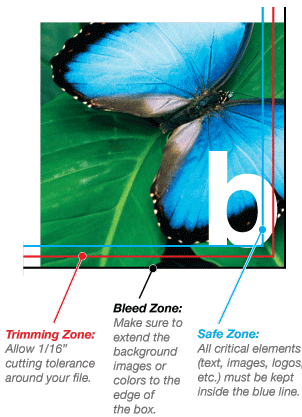
SAFE ZONE:
All critical elements (text, images, logos, etc.) must be kept at least 0.125" inside the edge. Anything left close to edge may be cut off during trimming.
BORDERS:
Please allow 1/16" cutting space around your card. No borders are recommended, as shifting in the cutting process may make borders appear uneven.
PRINT READY CHECKLIST:
- Resolution of file is 300 DPI
- Color mode is CYMK and not RGB
- File is correct size and has bleeds (Example 3.6x2.1 NOT 3.5 x 2.0)
- All text is in safe zone, away from the edges